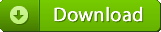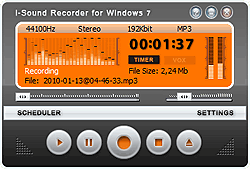Way to record sound produced by your sound card
Steps
- Make sure nothing is plugged into the input or microphone jacks.
- Click "Start", go to "Programs", then "Accessories", then entertainment then "Sound Recorder".
- Open "Volume Control" by right-clicking on the speaker in your task bar and selecting "Open Volume
- Click Options, then click properties then select "Recording".
- Select "Mono Mix".
- At sound recorder, press "Record" then play the sounds you want to record. You're done!
Control".
Tips
- Thanks to the RIAA, Microsoft Sound Recorder will only record up to 60 seconds of sound.
- Use this method to record things from a song you made with various sounds or some other reason.
- The windows default recorder will only record 30 seconds worth of audio. One option is to download the
- Audio Recorder allows you to save unlimited length files, and to save them to .mp3 format.
- If using Audio Recorder, check and make sure that the "Input Volume" slide-bar (the one next to the
advanced audio tool called Audio Recorder.
icon of the microphone) is set to a value greater than 0.